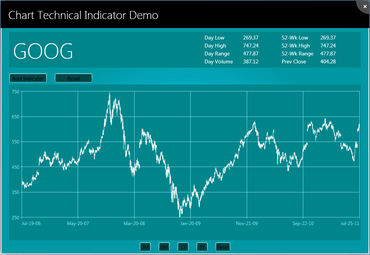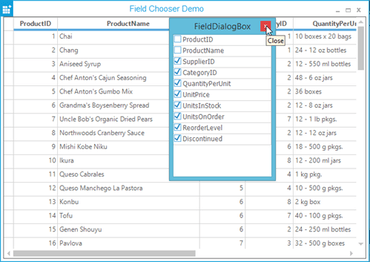Improves ComboBox, DataForm and ListView controls.
Features
SfComboBox
- Automation Id support.
SfDataForm
- Customize the editor background color of dataform floating label layouts using the ContainerBackgroundColor property of SfDataForm or TextInputLayoutSettings.
- Hide the dataform floating label by using the ShowHelperText property of SfDataForm or TextInputLayoutSettings.
SfListView
- In iOS, support to handle the DelayContentTouches property of ListView’s ScrollViewer in application level has been provided.
- ListView will update now properly when using RangedObservableCollection
SfNumericTextBox
- [Android] Now, the SfNumericTextBox supports custom font family name.
SfNumericUpDown
- [Android] Now, the SfNumericUpDown supports custom font family name.
SfTextInputLayout
- Now, the SfTextInputLayout supports providing style for assistive labels through implicit and explicit style.
Fixes
Common
- Upgraded the Xamarin.Forms dependency version of SfListView from 3.1.0.697729 to 3.6.0.344457.
DocIO
- The ArgumentOutOfRangeException will no longer be thrown while opening a DOC format Word document.
- Line numbers are now preserved properly when resaving the Word document.
- Text encoding issue has been resolved while opening a RTF format Word document.
- Line spacing is now preserved properly while converting a Word document into HTML.
- Paragraphs are now preserved properly while performing horizontal cell merge in a Word document.
- Nested IF field result is now preserved properly while converting a Word document as a Text file.
- List value is now updated properly when converting a Word document to HTML.
- ActualFormatType is now considered as DOCX when creating a new Word document from scratch.
- Character format is applied properly in Inline content control while opening Word document.
- The NullReferenceException will no longer be thrown when updating the fields in the Word document.
- Text border is preserved properly when converting HTML to Word document.
- Character format is applied properly while updating document fields.
- Nested bookmark is now preserved properly while opening a DOC format Word document.
- RTL text alignment and indent issues has been resolved while converting a Word document to PDF.
- Hanging issue has been resolved while converting a Word document to PDF.
- Tab leader is now preserved properly while converting a Word document to PDF.
- Text is now preserved properly while converting a Word document to PDF.
- Underline is now preserved properly while converting a Word document to PDF in fast rendering.
- Font is now preserved properly while converting a Word document to PDF.
- TOC text color is now drawn properly while converting a Word document to PDF.
- Paragraph is now preserved properly while converting a Word document to PDF.
- Shape is now preserved properly while converting a Word document to PDF.
- Spacing issue has been resolved while converting a Word document to PDF.
- Blank page preservation issue has been resolved while converting a Word document to PDF.
- Table is now preserved properly while converting a Word document to PDF.
- The IndexOutOfRangeException will no longer be thrown while converting the Word document to PDF.
- Vertical text fill color is now drawn properly while converting a Word document to PDF.
- Tab is now preserved properly while converting a Word document to PDF.
- Text box is now preserved properly while converting a Word document to PDF.
- Horizontally merged table cell border is now preserved properly while converting a Word document to PDF.
- Hyperlink is now preserved properly while converting a Word document to PDF.
- Font is now embedded properly while converting a Word document to PDF.
- Text is now preserved properly while converting a Word document to PDF.
- The NullReferenceException will no longer be thrown when merging the particular documents.
- Free text annotation will no longer return invalid text.
- PdfAnnotation will be cleared properly while removing the annotations.
- Font name will be retrieved properly from the PdfLoadedAnnotation.
- Radio button page will be null if it is not added in the page.
- Inserting long text in PdfLightTable cell works properly.
- 3D annotations will be rendered properly with different Pdf3DRendermode.
- PdfFreeTextAnnotation color will be preserved properly.
- Signature information will be rendered properly when applying security.
- Radio button will be added to the existing PDF documents.
- Symbols will be encoded properly in Code 39 Extended and Code 93 Extended barcodes.
- PdfLayoutResult will return proper bounds when enabling auto tag.
- Radio button field will be flattened properly in all PDF pages.
- Text will be rendered properly when filling and flattening text with right alignment.
- Code 32 barcode is now preserved properly for the input text containing zero.
- The NullReferenceException will no longer be thrown when using barcode in the shell component.
- InkAnnotation will be preserved properly when flattening.
- Content inside the child grid will be wrapped properly.
- Barcode will be generated properly with PdfCode93Barcode.
- PdfTiffImage will be rendered properly in PdfGrid.
- Underline will no longer be added for trailing white spaces when drawing text.
- Fore color will be retrieved properly from the text box field.
- PdfSignatureField name will be preserved properly.
- Font size of the form field will be calculated based on the field size.
Presentation
- Font size will be applied properly for second paragraph of table cell.
- Images are now preserved properly while performing clone and merge in PowerPoint presentation.
SfAccordion
- Text invisibility will no longer occur due to BindingContext of AccordionItem gets overridden with Accordion control BindingContext.
SfCalendar
- [Android,iOS] The performance of SfCalendar has been improved while loading more SelectedDates in calendar.
- [Android] Now, BlackoutDates of calendar has rendered properly while swiping calendar view in Vivo or Mi devices with customized OS.
- [Android] The NullReferenceException will no longer thrown while swipe the calendar in MVVMCross framework.
SfChart
- [iOS] Now, the trackball axis label does not display incorrect data while adding more than one series with different data point count.
- The NullReferenceException will no longer be thrown when setting value for axis TrackballLabelStyle without adding ChartTrackballBehavior.
SfChip
- Now, the dynamic changes of the DisplayMemberPath property is updated properly in SfChipGroup.
SfComboBox
- [Android] Memory Leak has been fixed.
SfDataGrid
- Now the value in the table summary row/cell will be updated properly for runtime collection changes and property changes even when the summary column is of type GridUnboundColumn.
SfExpander
- In Android, Application will no longer crash when Expander is loaded in Tabbed page.
SfImageEditor
- [Android] Shape will be positioned properly when adding the shape on the cropped image and saving the image.
- [UWP] The toolbar icon will be updated properly.
- IsImageEdited property value will be return false after saved the changes.
SfLinearGauge
- SymbolPointer is rendered at the maximum scale value when setting the pointer value greater than maximum value.
- The ScaleOffset value is considered for Annotation rendering.
- Exception no longer be thrown when setting annotation’s ScaleValue and the minimum and maximum values of scale to zero.
SfListView
- Upgraded the Xamarin.Forms dependency version of SfListView from 3.1.0.697729 to 3.6.0.344457.
- In Android, ListView will now render properly when loaded inside StackLayout/ScrollView.
SfMaps
- [iOS] User interaction will work on marker when applying template for marker.
- [Android] The ZoomLevelChanging works properly on canceling the event when current level is less than specified value.
- [Android] The data labels will be displayed properly for small area (cities) in maps.
SfParallaxView
- [Android] The image set as content inside the SfParallaxView will be loaded properly.
SfPdfViewer
- [UWP] An item with the same key has already been added exception will no longer be thrown when loading a PDF document.
- [Android] Free text annotation will be preserved properly while saving the PDF document.
- [Android] Keyboard will not popup immediately after loading the PDF document in Android v8.0.
- [UWP] Signature field will now be displayed properly on loading the specific PDF document.
- [iOS] The foreground color of free text annotation will now be preserved properly while saving the PDF document.
- [Android] Application will no longer be crashed while unloading the PDF document.
- [iOS] The ZoomPercentage property will be set properly.
- [iOS] Application will no longer be crashed while loading the PDF document with the MaximumZoomPercentage property value been set.
- [Android] [Android] Application will no longer be crashed when long pressing on a particular PDF document.
- [Android] The NullReferenceException will no longer be thrown while loading a PDF document, when SfPdfViewer is placed inside the SfPopupLayout.
- [UWP] The NullReferenceException will no longer be thrown while unloading SfPdfViewer.
- Text of the FreeText annotations will be displayed properly.
- Now, the ExtractText API extracts the text properly from a PDF document.
- Signature strokes will be preserved properly while saving the PDF document.
- Annotations will be removed properly from SfPdfViewer on using RemoveAnnotation method.
- Text size will not be changed when we load the saved PDF document from SfPdfViewer in Adobe Reader and tap on the text box field.
- Form field values will be preserved properly while saving the PDF document.
- Application will no longer throw System.FormatException while extracting the text from the PDF document in German culture.
- Form fields are not editable when the ReadOnly property of the respective field is set to true.
- Now, text in the FreeText annotation will be preserved properly while printing the PDF document.
- [Android, iOS] Application will no longer be crashed when tapping the scroll head when SfPdfViewer is in unloaded state.
- Now, setting the PageNumber property navigates to the appropriate page of SfPdfViewer.
- [iOS] Application will no longer be crashed when loading the PDF document that contains form fields.
- [iOS] Application will no longer be crashed when navigating the pages using scroll head.
SfPicker
- [Android] Now, the SfPicker items are displayed properly when navigating back to the previous page in tabbed page.
SfPopupLayout
- Now, popup view will not crop at the edges and auto size will be applied properly for all values of SfPopupLayout.PopupView.AutoSizeMode.
- [UWP] Showing popup in full screen will work properly for all templates.
SfRating
- [Android] Now, SfRating control is displayed properly when scrolling the items inside the ListView or CollectionView.
SfRotator
- [Android] Now, SfRotator works properly without any crash when clearing the items.
SfSchedule
- [UWP] ScheduleView property binding works properly when switching from MonthView to DayView by clicking more appointments count in schedule month cell.
SfTabView
- [UWP] Now, the tab items are properly rendered when adding SfTabView inside the SfPopupLayout.
- Now, the SelectionIndicatorSettings class style is applied for SfTabItem properties.
XlsIO
- Number and date time values are now rendered properly in Excel to PDF conversion.
- Line shapes are now rendered properly when converting Excel to PDF.
- Number alignment is now proper in Excel to PDF conversion.
- Chart series type is now preserved properly while saving the workbook with combination chart.
- Pivot table background color is now preserved properly while resaving the Excel document.
- Pivot chart is now preserved properly while resaving the Excel document.
- Chart data points will no longer be missed when converting Excel to PDF.
- Argument exception will no longer be thrown on opening the Excel file containing external workbook.
- Excel document is now converted properly while using the OFFSET function.
- DateTime value is now returned correctly in UK culture.
- Pivot table row header is now preserved properly when converting Excel to PDF.
- PivotTable will no longer be crashed on refreshing the resaved Excel file.
- Performance delay will no longer occur while resaving the Excel document.
- Conditional format formula for specific text is now updated properly while copying cells.
- DisplayText is now returned correctly when accessing the date time using formula with DDDD number format.
- Creating table with invalid table name will throw an exception.
- PercentOfParent option is now set correctly while creating a pivot table.
- AutoShape text is now rendered properly when converting Excel to PDF.
- Cell text with lesser than and greater than symbols are now preserved properly when converting the worksheet to HTML.
- Time value is now set correctly for 1904 enabled workbook.
- Checkboxes are now checked properly after resaving the Excel document.
- Grand totals of rows and columns are now preserved properly in Excel to PDF conversion.
- Excel document containing conditional formats will no longer be corrupted on inserting a row.
- Legend is now preserved properly on setting custom data label.
- Chart data point will no longer be missed when converting Excel to PDF.
- Performance has been improved while opening the SpreadsheetXML file.
- Vertical text alignment now works properly in Excel to PDF conversion.
- Japanese characters are now preserved properly in Excel to PDF conversion.
- Font name and font size will no longer be changed while opening the Excel document.
- Exception will no longer be thrown on converting the Excel document with date time to PDF.
- Checkbox when removed is now preserved properly.
- Active worksheet is now unselected when multiple worksheets are selected in the Excel file.
- Exception will no longer be thrown on saving the workbook after invoking IApplication.IsSupported() method.
- Exception will no longer be thrown when getting intersect range from invalid named ranges.
- Saving the input document as xlsx file after saving it as xml document will no longer be corrupted.
- CalcEngine will no longer be reinitialized after performing Excel to PDF conversion.
- Legend text color is now preserved properly on saving the Excel document.
- Chart is now preserved properly on copying the worksheet using the AddCopy() method.
- Output Excel file will no longer be corrupted when an empty pivot table is updated with data and saved using XlsIO.
- Exception will no longer be thrown while using named range for page setup in XlsIO.
- Formula is now correct on resaving the Excel document containing formula with external workbook reference.