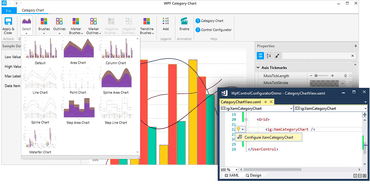November 10, 2017, 2:44 am
DevExpress Windows 10 AppsMaintenance release includes several bug fixes.
Fixes
Charts for Windows 10 Apps
- Cartesian Chart - Axis labels are missing when the axis strip element text is empty.
Editors for Windows 10 Apps
- Visual Studio's PropertyGrid does not display the available options for the TextEdit.InputScope property.
↧
November 10, 2017, 3:04 am
DevExpress ASP.NETMaintenance release includes several bug fixes.
Fixes
ASP.NET Web Forms
All ASP.NET Controls
- An exception occurs when the Value property is initialized and the ItemRequestedByValue method returns not an IEnumerable-type object.
ASPxDataEditors
- ASPxComboBox - A decimal value is incorrectly posted when the Spanish culture is used.
- ASPxSpinEdit - The display format is not applied if text is set by using ASPxSpinEdit.SetText.
- ASPxTrackBar - Material Theme - The track bar width is always more than its container width.
ASPxGridView
- Accessibility - Focus is lost after the context menu is closed by the Escape key.
- The "Cannot read property 'id' of null" error occurs on editing a cell in Batch Edit mode if KeyboardSupport is set to true and the grid has a band column with nested columns.
- The ASPxGridViewCommandButtonEventArgs.IsEditingRow property in the CommandButtonInitialize event handler is always false.
- The Clear Filter context menu item is not visible when the filter is applied to a column and the filter row is hidden by the context menu item.
- The Column Chooser is shown incorrectly if the Metropolis theme is used.
- The GridViewToolbarItem.ClientVisible property can't be changed on a grid's callback.
- Batch Edit - A combobox column's SelectedIndexChanged event is raised every time the editing ends in Native mode.
ASPxHtmlEditor
- A validation error appears in the disabled editor with the enabled required validation on the ASPxClientEdit.ValidateGroup method call.
- After html content is copied from Edge to an ASPxHtmlEditor page opened in Chrome, e.Html is empty in the ASPxHtmlEditor.HtmlCorrecting event handler.
- Text underline is not working when the document type is HTML5 and a whitelist is used.
ASPxPivotGrid
- Font settings are applied incorrectly when the Youthful theme is used.
- ASPxPivotGrid enters into the infinite callback loop during Virtual Scrolling.
- The FieldAreaChanged event is not raised if a field is moved before a data field.
ASPxScheduler Suite
- A visible DayView interval is not re-calculated after changing the DayView.WorkTime property value when the ShowWorkTimeOnly option is enabled.
- AppointmentDoubleClick is not raised after the View context menu is invoked.
- The "JavaScript runtime error: Incorrect function" error occurs while dragging a recurring series in the TimeLine view.
- The appointment subject is hidden if the appointment height is small and the start and end times are displayed.
ASPxSpreadsheet
- Space between rows is lost on pasting from Notepad++.
- The "Cannot read property 'cellEditable' of undefined" error occurs on an attempt to insert rows copied from Excel in a document.
Navigation, Layout & Multi-Purpose Controls
- ASPxCardView - Captions and items are aligned incorrectly when the font size is increased.
- ASPxDockPanel - If ASPxDateEdit is placed in ASPxDockPanel, ASPxDateEdit's drop-down control is covered by another ASPxDockPanel.
- ASPxPageControl - Hiding tabs by setting ClientVisible to the false value does not work as expected in multi-row mode.
- ASPxPager - Accessibility - The Previous button is not focusable if the first page is opened.
- ASPxPopupControl - It is not possible to scroll content defined via the ContentUrl property.
- ASPxRibbon - An exception occurs if the active tab with the index stored in cookies doesn't exist.
- RichEdit - A client-side error occurs when the ribbon is minimized.
XtraCharts Suite
- The Crosshair Cursor always displays information about the first point if a series is bound to the secondary X axis.
- Web - The Crosshair label format does not take the current application culture settings into account.
- WebChartControl does not display ToolTipHint provided in the CustomDrawSeriesPoint event handler.
XtraReports Suite
- ASPxWebDocumentViewer - It is impossible to hide the Search button when MobileMode is active.
ASP.NET MVC
MVC Data Editors
- DateEdit - It's not possible to select a date in DateEdit located in a partial view loaded to the page by using $.post after a callback.
MVC GridView
- ComboBox used in the filter row throws a JS error when it is cleared.
- Incorrect order of columns in the Group Panel after re-ordering them by using drag and drop.
- The header filter popup right border is missing in the BlackGlass and Youthful themes.
- It's not possible to use DevExtreme MVC controls inside the template of the callback aware MVC extension.
MVC HtmlEditor
- HtmlEditor - Selection is rendered over a dialog window in IE.
MVC Report
- Filter Editor doesn't contain the 'Contains' operator if a query alias is specified in Query Builder.
- Web Chart Designer - It is not possible to configure a Diagram element after the SeriesDataMember property was specified.
- Web Dashboard cannot validate an expression if it contains a field with the parenthesis "( )", slash "/" and dot "." signs in its name.
- Web Report Designer - CalculatedField does not show in a Chart's ValueDataMember selection.
- Web Report Designer - Expression Editor validation fails if the field's display name contains a space character.
- Web Report Designer - Look-up parameter value reordering duplicates data.
- Web Report Designer - XRChart control's Pallete Name and Appearance Name properties disappeared from Property Grid after upgrading.
- Web Report Designer - Report Explorer doesn't refresh property data upon choosing a different Formatting Rule from the drop-down list.
MVC RichEdit
- RichEdit - The "Cannot read property 'flags' of undefined" error occurs on an attempt to open a document.
MVC Scheduler
- Click events stop firing after the scheduler control has been right-clicked.
- The Day/WorkWeek/FullWeek isn't scrolled when an appointment is dragged or resized outside the currently visible interval and the ScrollAreaHeight property is set to the predefined value for the view.
MVC Spreadsheet
- Data is not loaded on scrolling if the ribbon is minimized.
ASP.NET Bootstrap
Bootstrap Charts
- BootstrapChart located in the BootstrapPageControl tab is not resized correctly after a chart placed in another tab is exported.
Bootstrap Data Editors
- Bootstrap Date Editors - An editor input wrapped in the form-group-sm container has unnecessary paddings.
- BootstrapSpinEdit - The Out of Range warning has an incorrect position when the editor is inside the input-group.
Bootstrap GridView
- Allow users to subscribe to the BootstrapGridView.BatchUpdate event.
- Bootstrap Navigation, Layout & Multi-Purpose Controls.
- BootstrapComboBox - Performance issues when the editor is bound to large dataset and the callback mode is enabled.
↧
↧
November 10, 2017, 3:09 am
DevExpress DXperienceMaintenance release includes several bug fixes.
Fixes
DevExpress has released a maintenance update across their entire product range.
↧
November 10, 2017, 3:12 am
DevExpress UniversalMaintenance release includes several bug fixes.
Fixes
DevExpress has released a maintenance update across their entire product range.
↧
November 15, 2017, 2:06 am
igShapeChart rendering break-even data.Adds new Shape Chart component.
Features
- Ignite UI CLI - Provides a fully functional Command Line Interface (CLI), which enables developers to set up and quick-start their project. The main purpose of the CLI tool is to automate manual processes:
- Setting up a repository for their project.
- Setting up build systems and other tools for their projects.
- Setting up dependencies for their projects (scripts, libraries, frameworks).
- Setting up the technology of choice (ES5, 6, 2016, TypeScript, Angular, React, AngularJS, etc.).
- Bringing modules into their projects (AMD, bundlers, minification).
- Setting up views in their project.
- Setting up styling for their project.
- Quick adoption by Angular and Ember CLI users.
- igShapeChart - The igShapeChart is a lightweight, high-performance chart that be easily configured to display scatter data using an extremely simple and intuitive API. All you need to do is bind X/Y data (either as an array or an array of arrays) and the chart will take care of everything else. In addition, the igShapeChart can render break-even data as long as at least one data item has FixedCost, VariableCost, SalesRevenue, and SalesUnits data columns.
- The JavaScript Grid now provides support for physical cell merging.
- The Schedule component has added support for recurring events along with Day and Week Views.
- Ignite UI for JavaScript now supports ASP.NET Core 2.0.
↧
↧
November 15, 2017, 2:24 am
A column series displayed in the Category chart.Adds lightweight, high performance Category and Funnel charts.
Features
- UltraCategoryChart - The UltraCategoryChart is a lightweight, high performance chart that can be easily configured to display category data using an extremely simple and intuitive API. All you need to do is bind your data (a collection or a collection of collections) and the chart takes care of everything else.
- UltraFunnelChart - A funnel chart displays quantities as percentages of a whole, much like a pie chart. Funnel charts are commonly used to display quantitative data in relation to stages of a process. For example, a funnel chart might display expenses of a product from the manufacturing stage to the actual sale of that product.
- UltraBulletGraph - Visualize data in the form of a bullet graph. Linear by design, it provides a simple and concise view of a primary measure compared against a scale and, optionally, some other measure.
- UltraLinearGauge - Visualize data in the form of a linear gauge. Provides a simple and concise view of a primary value compared against a scale and one or more comparative ranges.
- UltraSparkline - A lightweight charting control intended for rendering in a small-scale layout such as a grid cell. It can also be rendered stand-alone.
- New Barcode Controls - Code 39, EAN\UPC, Interleaved 2 of 5, Intelligent Mail, GS1 DataBar, Royal Mail, PDF 417 and Maxi Code.
- UltraGrid - Editors in ColumnHeaders - You can now embed any editor that inherits from EmbeddableEditorBase into a column, group, or band headers on the UltraGrid.
↧
November 15, 2017, 2:33 am
New control configurators.Visually configure the Linear Gauge, Radial Gauge, Bullet Graph, Pie Chart, and Category Chart controls.
Features
- Control Configurators
- Visually configure the Linear Gauge, Radial Gauge, Bullet Graph, Pie Chart, and Category Chart controls.
- Use QuickSets to take advantage of pre-designed styles, or customize your own.
- Easily customize the design of elements such as needles, ranges and layouts.
- New Royal Light Theme - A lighter version of the Royal Dark theme.
- New Scatter and Shape Charts - Two new chart controls enable you to display X/Y data in a variety of scatter configurations, with smart data adapters to automatically choose the right visualization for your data. The WPF Scatter Chart includes Point, Bubble, Area, Contour, High Density, Line, or Spline chart types. It’s a lightweight, high-performance chart that’s easy to configure with a simple, intuitive API. The WPF Shape Chart expands the functionality of the Scatter Chart with two additional visualizations, Polyline and Polygon.
- Improvements to the WPF Data Chart
- The Data Chart has been enhanced with an improved Date/Time Axis.
- You can now use Axis Breaks to configure the X-axis to omit dates within a range.
- You can configure Dynamic Intervals based on the current visible range of the axis.
- Dynamic Label Formats can be configured based on the visible range.
- Format labels as MM/dd for a visible range of one year, or hh:mm for a visible range of a day.
- The Data Chart now supports four new scatter series to create rich visualizations of X/Y data.
↧
November 15, 2017, 2:57 am
Xafari FrameworkSave 50% - Special holiday season discount on all new licenses - Offer Ends January 1st, 2018.
Special Offer
Save 50% off the regular price of all new Xafari Framework licenses until January 1!
About Xafari Framework
Xafari Framework is a library of components that significantly extend the functionality of DevExpress XAF. The framework includes .NET WinForms, ASP.NET and ASP.NET MVC controls that improve and complement XAF UI features, facilitate the development process, and enhance application performance. Xafari Framework supports XAF concepts and approaches to applications development, allowing engineers to create powerful, fast, and efficient business solutions for Windows and Web.
Important: Please note that each developer using Xafari Framework will also need a license for DevExpress Universal.
About Galaktikasoft
Galaktikasoft is a software development company committed to providing programmers with top of the line coding assistance tools. The company’s component libraries include .NET WinForms controls, ASP.NET controls and ASP.NET MVC controls that simplify development of DevExpress XAF applications. Galaktikasoft team is aimed at providing programmers with a UI that enables them to develop fast and powerful applications with less time and resources. The company’s customer list includes Fortune 500 companies, as well as small emerging startups.
↧
November 15, 2017, 7:32 am
DevExpress VCL SubscriptionMaintenance release includes several bug fixes.
Fixes
ExpressBars Suite
- AV occurs on generating the default RibbonUI.
- Ribbon - Customization Form - Resetting customizations after moving an item within the "Customize the Ribbon" list, applying changes, and re-opening the form causes the "Argument out of range" exception.
ExpressDBTree Suite
- TcxDBTreeList - The built-in navigator's Post button is disabled if an exception occurs after clicking it.
ExpressEditors Library
- cxImage - Invoking the context menu doesn't fire the OnContextPopup event.
- In-place cxRichEdit - The form's scaling factor multiplies the font size of the editor's unformatted text twice.
- TcxDBImage - AV when loading invalid images.
ExpressExport Library
- Export to XLS or XLSX - The cxExportPivotGridDataToExcel procedure exports a lookup column/row field's grouping values as lookup keys.
- The "Inline function 'dxSpreadSheetVarCompare' has not been expanded" compilation hint is displayed if the 'uses' clause includes the cxGridExportLink unit.
ExpressLayout Control
- Dragging a hidden empty group causes an AV.
ExpressNavBar
- Error with latest version in NavBar with High DPI.
ExpressPDFViewer
- An AV occurs on reusing a dynamically loaded library that uses the PDF Viewer functionality.
- Images encoded using Indexed color spaces are incorrectly displayed in certain cases.
ExpressQuantumTreeList Suite
- A column's SortIndex property value is ignored when restoring the tree list using the RestoreFrom~ methods.
- TcxDBTreeList - Appending multiple nodes creates records in the bound dataset and displays only one node.
- TcxDBTreeList - The 'Could not convert variant of type (Array Byte) into type (Integer)' error occurs when binding to a dataset whose key field value is an array of bytes and changing node focus.
- The Styles.Selection.Font property settings are not applied to the selection.
ExpressRichEdit Control
- RichEditControl does not save Unicode text properly.
- The MeasurementUnit property value doesn't affect the Paragraph, Tabs, "Modify styles", and "Modify table styles" dialogs.
- The Options.Behavior.PasteSingleCellAsText property value is ignored on pasting data from the clipboard.
ExpressSkins Library
- The Skin Editor treats the opened project as unmodifed after invoking the Project | Build command.
ExpressSpreadSheet
- An AV occurs when loading a malformed XLS file if it contains two or more data entries for a cell.
- Export to HTML - The "Duplicates not allowed" exception occurs on exporting a worksheet containing a merged cell with a hyperlink.
- Loading shared formulas from an XLS file doesn't limit their column indexes to 256 as per specifications.
- Wrong image aspect ratio.
ExpressTile Control
- A control placed on a frame using custom anchoring settings is displayed incorrectly provided that the frame is set as the tile item's detail control.
↧
↧
November 15, 2017, 7:50 am
Webinar - What’s New in Infragistics Ultimate 17.2Webinar - What’s New in Infragistics Ultimate 17.2
Date: Nov 20, 2017 Event Timing: 11:00 AM
Event Description
Infragistics Ultimate UI 17.2 is loaded with productivity tools and fast-performing UI controls for quickly building web, desktop, and mobile apps. Join SVP of Developer Tools Jason Beres and the Infragistics Product Team for the launch webinar, where they’ll give you an inside look at what's new in this release, including:
- 30+ True Angular UI Components in the new Ignite UI for Angular component set.
- Quick Start JavaScript projects with new CLI & new Grid, Chart, and Schedule features.
- New Control Configurators, Royal Light Theme, & Scatter Series in WPF.
- New Windows Forms data visualization controls, including Category and Funnel Charts, new Bullet Graph, Linear Gauge, and Sparkline controls.
- New Charts, Schedule improvements, and Configurators in Xamarin.
- Sketch Integration and On-Premise Server for the rapid prototyping tool, Indigo Studio, and more.
Sign up today to attend the interactive, demo-driven webinar led by Infragistics Experts.
↧
November 16, 2017, 8:24 am
ComponentOne Ultimate.Updates C1 WinForms, WPF, UWP, ASP.NET MVC, Xamarin and Wijmo with new controls, charts, themes and demos.
Features
Updates in ComponentOne Studio WinForms
- New Expression Editor control allows end users to add Excel-like functions within a grid.
- FlexChart
- Added 16 chart types, including step chart variations, histogram, and ranged histogram.
- Added legend-grouping, drilldown support, line styling for markers and editable annotations.
- SaveImage is now available in FlexPie, Sunburst, and TreeMap charts.
- New Dashboard Demo showcases FlexChart, linear gauge, FlexGrid, range navigator, FlexPivot, map, and funnel chart controls.
- Added new financial chart type 'PointAndFigure'.
- Office 2016 themes have been added to WinForms Themes:
- Colorful
- DarkGrey
- Black
- White
- C1.Win.C1Chart - Added additional C1.Win.C1Chart.Legend methods to allow mouse tracking of trendline and function legend entries.
- C1.Win.C1Command
- Added new value "Control" into ButtonLookFlags enum. C1CommandLink border and background will not be drawn when ButtonLook == ButtonLookFlags.Control.
- Added themed glyphs for expand/collapse button in C1TopicBar control.
- Added ResizingMode property to C1DockingManager.
- Added Resizing and Resize events to C1DockingManager. Can be used to cancel resizing of a C1DockingTab by a splitter.
- Added C1NavBar.Style.Button.MoreButtonImage property.
- FlexReport - Added methods to C1TextSearchManager:
- C1FoundPosition FindStart(int startPageIndex, SearchScope scope, C1FindTextParams findParams).
- IAsyncOperationWithProgress FindStartAsyncEx(int startPageIndex, SearchScope scope, C1FindTextParams findParams, bool throwException).
- Task FindStartAsync(int startPageIndex, SearchScope scope, C1FindTextParams findParams, bool throwException).
- SearchScope enumeration specifies text search scope.
- WholeDocument: Searches to the end of the document.
- FirstOccurrence: Searches till the first occurrence is found.
- SinglePage: Searches within the specified page only.
- FlexReport - The following methods and classes were added to the C1.Win.C1Document, C1.Win.FlexReport to support the addition of the C1FlexViewer.HyperlinkJump event:
- C1LinkTargetBase and its descendants: Defines a link to another document or position in the same document.
- C1Hyperlink: Represents hyperlink.
- C1DocumentAction, SSRSOpenReportAction, SSRSToggleItemAction, SSRSSortAction: Defines an action that can be executed by the C1DocumentSource. This action can be specified for C1LinkTarget to execute before navigating.
- C1DocumentSource.ExecuteAction(C1DocumentAction) method: Executes specified action.
- C1.Win.C1FlexGrid
- Added export of images to Excel files using C1.Win.C1FlexGrid.ImportExport assembly.
- Added integration with C1ExpressionEditor control.
- Added Expression property to C1.Win.C1FlexGrid.Column.
- Added AllowEditingExpression property to C1.Win.C1FlexGrid.Column.
- C1.Win.C1GanttView - Added theme support for scrollbars.
- C1.Win.C1Ribbon - Added new RibbonAppMenuTab component for RibbonAppMenu. This component can host a Control.
- C1.Win.C1Schedule
- Default DateTime format for C1Schedule's title has been changed from 'MMMM d, yyy' to standard long date pattern 'D'.
- Default DateTime format for day headers in Day/WorkWeek/Week views has been changed from 'MMM d' to standard month/day pattern 'M'.
- The default value for VisualStyle property has been changed to System.
- Honor TimeRuler's Padding when drawing hour/minute lines in the vertical time ruler.
- Added PaletteType.Office2016 and PaletteType.Office2016Dark palettes to use with Office2013 and Office2016 themes.
- Added new PaletteOffice2016 class.
- Added new GroupTabStyle enum and corresponding property of the C1ScheduleTheme class which allow to choose between rectangular, Office2007 and Office2016 group tabs.
- Added new WeekTabStyle enum and corresponding property of the C1ScheduleTheme class which allow to choose between Office2007 and Office2016 week tabs.
- Improved selection of contrast foreground color if it is not good enough for selected palette.
- Added new Office 2016 themes.
- Added theme support for scrollbars.
- Allow to show up to 10 weeks in the MonthView.
- C1.Win.C1Themes
- Added C1CalendarView/Theme/Titles/Today property.
- Changed the title background color of Office2016Colorful and Office2016DarkGray themes. Changed the title font color of app menu of Office2016Colorful theme.
- Added C1DockingTab\Tabs\ShowFocusCues property.
- Added Page/ExpandGlyph and Page/CollapseGlyph properties to C1Command/C1TopicBar theme template.
- Adjusted Tabs appearance in C1DockingTab.
- Removed obsolete themes: VisualStyleOffice2010Black, VisualStyleOffice2010Blue, VisualStyleOffice2010Silver. Use Office2010XXX theme instead.
- C1.Win.C1TrueDBGrid
- Added Expression property to C1.Win.C1TrueDBGrid.C1DataColumn.
- Added AllowEditingExpression property to C1.Win.C1TrueDBGrid.C1DataColumn.
- Added support of integration with C1ExpressionEditor.
- C1.Win.Calendar
- Added Theme.Titles.Today property to customize the appearance of today's caption.
- Added new "SelectionRule" property which determines the behavior of SelectedDates during navigation.
- C1.Win.FlexViewer
- Added the LimitSearchToCurrentPage property indicating whether the text search should be limited to current page.
- Added the SearchOnCurrentPage element to C1FlexViewer.SearchBarElements with Visible = False by default.
- ZoomFactor property is now zooming from center of the control at runtime.
- C1.Win.TreeView
- Added new constructor to the C1TreeColumn class. This constructor contains the DisplayFieldName property as argument.
- Added new method Add to the C1TreeColumnCollection class. This method contains the HeaderText property as argument.
- Added support custom images for expand buttons and checkboxes. Added new CheckStateImageList and ButtonStateImageList properties.
Updates in ComponentOne Studio ASP.NET MVC Edition
- Added server-side TreeMap control for ASP.NET 4.0 and ASP.NET Core.
- New LearnMVC Client sample tutorials teach the basics of the client-side framework in the context of ASP.NET MVC, and you can also delve deeper into each control to learn its architecture and example APIs. Tutorials include:
- CollectionView
- FlexGrid
- FlexChart
- Input
- TreeView
- Project Templates updated for ASP.NET Core 2.0
- Model Binding
- AJAX Binding
- SpreadSheet
- The Project Template Gallery has also been created to better organize all templates.
- Improved accessibility, ARIA 1.1 built-in support added to:
- FlexGrid
- TreeView
- Gauge
- ListBox
- ComboBox
- Menu
- Client Side API Improvements
- FlexGrid - Added two new properties to improve FlexGrid keyboard accessibility: keyActionTab and keyActionEnter. These properties allow you to customize the behavior of special keys so the grid becomes more accessible or more compatible with Excel.
- FlexGrid - Added a new FlexGrid.itemValidator property to improve validation support, especially for unbound grids (bound grids can be validated using the CollectionView.getError property which provides the same functionality).
- Calendar - Added several new properties to make the Calendar control more customizable: formatYearMonth, formatDayHeaders, formatDays, formatYear, and formatMonths. All these properties represent format strings used to format different parts of the Calendar in month and year view.
- Calendar - Added time zone offset date format parts ('z', 'zz', 'zzz') to Globalize.formatDate.
- Popup - Made Popup ignore Escape key while IME mode is active.
- Popup - Added a Popup.removeOnHide property to control whether the Popup should be removed from the DOM or just hidden when the popup closes.
- ReportViewer - Hide the Parameters tab if all parameters are hidden.
- MultiSelect - Added a MultiSelect.selectAllLabel property to customize the label shown next to the "Select All" checkbox displayed when the showSelectAllCheckbox property is set to true.
- MultiSelect - Added a MultiSelect.showSelectAllCheckbox property to display a "Select All" checkbox above the items, so users can select/de-select all items with a single click (in addition to the ctrl+A keyboard shortcut that performs the same function).
- OLAP - Added some configuration properties to the wijmo.olap.PivotEngine class: serverTimeOut: the timeout value for retrieving results from the server, serverPollInterval: the poll interval for getting progress reports from the server, serverMaxDetail: the maximum number of detail records to retrieve from the server.
- CollectionView - Add forceRefresh method in RemoteCollectionView. This method is useful in case when DisableServerRead is true but changes need to be sent to server.
- CollectionView - Improved DateTime processing and added OnClientReponseTextParsing and OnClientRequestDataStringifying client side events to make explicit transformations. Read more.
Updates in ComponentOne Studio WPF and UWP
- New Expression Editor control allows end users to add Excel-like functions within a grid.
- FlexChart has added 16 chart types, including step chart variations, histogram, and ranged histogram. In addition, legend-grouping, drilldown support,and line styling for markers have been added as enhancements, and editable annotations are available as a sample. SaveImage is now available in FlexPie, Sunburst, and TreeMap charts.
- New Dashboard Demo showcases FlexChart, linear gauge, FlexGrid, range navigator, FlexPivot, map, and funnel chart controls.
- Added new financial chart type 'PointAndFigure'.
Updates in ComponentOne Studio for Xamarin
- New Sunburst chart - The hierarchical sunburst chart is now available across all FlexChart platforms.
- New project templates for Xamarin.Forms, X.iOS and X.Android make starting new projects significantly easier by cutting down the amount of code required before users can interact with controls. The templates come preloaded with NuGet packages and CustomRenderers already initialized.
- New Xamarin C1Weather sample uses OpenWeatherMap API to pull data to display in chart and grid.
Updates in Wijmo
- Added Intellisense support for Wijmo Angular components in VSCode HTML editor.
- Added React support for all Wijmo controls.
- FlexGrid now supports touch column and row resizing on touch devices.
- Major performance enhancement for FlexGrid: Added a quickAutoSize property which can improve auto-sizing performance by a factor of 10 to 100, depending on the scenario/browser.
- Added new AccessilityExtender for FlexGrid sample. It implements a class that provides additional accessibility support to FlexGrid controls.
- Improved (ARIA attributes and keyboard support) for the ListBox, ComboBox, Menu, InputNumber, Gauge, and Calendar controls.
- Added support for Angular version 5.0.0.
- Added 27 new Angular samples (ported from AngularJS).
- Improvements in InputNumber's editing experience.
- Improved popup positioning on mobile devices with pinch-zooming (including Android and IOS).
- Added support of cell text wrapping in FlexGrid.
- Added search capability to LearnWijmo along with many more lessons.
- Added UndoStack sample that demonstrates how to create a class that provides form-level undo/redo services.
- Added new financial chart type 'PointAndFigure'.
↧
November 16, 2017, 8:24 am
C1 Expression Editor control.Adds new Expression Editor control to C1 WinForms, WPF and UWP.
Features
Updates in ComponentOne Studio WinForms
- New Expression Editor control allows end users to add Excel-like functions within a grid.
- FlexChart
- Added 16 chart types, including step chart variations, histogram, and ranged histogram.
- Added legend-grouping, drilldown support, line styling for markers and editable annotations.
- SaveImage is now available in FlexPie, Sunburst, and TreeMap charts.
- New Dashboard Demo showcases FlexChart, linear gauge, FlexGrid, range navigator, FlexPivot, map, and funnel chart controls.
- Added new financial chart type 'PointAndFigure'.
- Office 2016 themes have been added to WinForms Themes:
- Colorful
- DarkGrey
- Black
- White
- C1.Win.C1Chart - Added additional C1.Win.C1Chart.Legend methods to allow mouse tracking of trendline and function legend entries.
- C1.Win.C1Command
- Added new value "Control" into ButtonLookFlags enum. C1CommandLink border and background will not be drawn when ButtonLook == ButtonLookFlags.Control.
- Added themed glyphs for expand/collapse button in C1TopicBar control.
- Added ResizingMode property to C1DockingManager.
- Added Resizing and Resize events to C1DockingManager. Can be used to cancel resizing of a C1DockingTab by a splitter.
- Added C1NavBar.Style.Button.MoreButtonImage property.
- FlexReport - Added methods to C1TextSearchManager:
- C1FoundPosition FindStart(int startPageIndex, SearchScope scope, C1FindTextParams findParams).
- IAsyncOperationWithProgress FindStartAsyncEx(int startPageIndex, SearchScope scope, C1FindTextParams findParams, bool throwException).
- Task FindStartAsync(int startPageIndex, SearchScope scope, C1FindTextParams findParams, bool throwException).
- SearchScope enumeration specifies text search scope.
- WholeDocument: Searches to the end of the document.
- FirstOccurrence: Searches till the first occurrence is found.
- SinglePage: Searches within the specified page only.
- FlexReport - The following methods and classes were added to the C1.Win.C1Document, C1.Win.FlexReport to support the addition of the C1FlexViewer.HyperlinkJump event:
- C1LinkTargetBase and its descendants: Defines a link to another document or position in the same document.
- C1Hyperlink: Represents hyperlink.
- C1DocumentAction, SSRSOpenReportAction, SSRSToggleItemAction, SSRSSortAction: Defines an action that can be executed by the C1DocumentSource. This action can be specified for C1LinkTarget to execute before navigating.
- C1DocumentSource.ExecuteAction(C1DocumentAction) method: Executes specified action.
- C1.Win.C1FlexGrid
- Added export of images to Excel files using C1.Win.C1FlexGrid.ImportExport assembly.
- Added integration with C1ExpressionEditor control.
- Added Expression property to C1.Win.C1FlexGrid.Column.
- Added AllowEditingExpression property to C1.Win.C1FlexGrid.Column.
- C1.Win.C1GanttView - Added theme support for scrollbars.
- C1.Win.C1Ribbon - Added new RibbonAppMenuTab component for RibbonAppMenu. This component can host a Control.
- C1.Win.C1Schedule
- Default DateTime format for C1Schedule's title has been changed from 'MMMM d, yyy' to standard long date pattern 'D'.
- Default DateTime format for day headers in Day/WorkWeek/Week views has been changed from 'MMM d' to standard month/day pattern 'M'.
- The default value for VisualStyle property has been changed to System.
- Honor TimeRuler's Padding when drawing hour/minute lines in the vertical time ruler.
- Added PaletteType.Office2016 and PaletteType.Office2016Dark palettes to use with Office2013 and Office2016 themes.
- Added new PaletteOffice2016 class.
- Added new GroupTabStyle enum and corresponding property of the C1ScheduleTheme class which allow to choose between rectangular, Office2007 and Office2016 group tabs.
- Added new WeekTabStyle enum and corresponding property of the C1ScheduleTheme class which allow to choose between Office2007 and Office2016 week tabs.
- Improved selection of contrast foreground color if it is not good enough for selected palette.
- Added new Office 2016 themes.
- Added theme support for scrollbars.
- Allow to show up to 10 weeks in the MonthView.
- C1.Win.C1Themes
- Added C1CalendarView/Theme/Titles/Today property.
- Changed the title background color of Office2016Colorful and Office2016DarkGray themes. Changed the title font color of app menu of Office2016Colorful theme.
- Added C1DockingTab\Tabs\ShowFocusCues property.
- Added Page/ExpandGlyph and Page/CollapseGlyph properties to C1Command/C1TopicBar theme template.
- Adjusted Tabs appearance in C1DockingTab.
- Removed obsolete themes: VisualStyleOffice2010Black, VisualStyleOffice2010Blue, VisualStyleOffice2010Silver. Use Office2010XXX theme instead.
- C1.Win.C1TrueDBGrid
- Added Expression property to C1.Win.C1TrueDBGrid.C1DataColumn.
- Added AllowEditingExpression property to C1.Win.C1TrueDBGrid.C1DataColumn.
- Added support of integration with C1ExpressionEditor.
- C1.Win.Calendar
- Added Theme.Titles.Today property to customize the appearance of today's caption.
- Added new "SelectionRule" property which determines the behavior of SelectedDates during navigation.
- C1.Win.FlexViewer
- Added the LimitSearchToCurrentPage property indicating whether the text search should be limited to current page.
- Added the SearchOnCurrentPage element to C1FlexViewer.SearchBarElements with Visible = False by default.
- ZoomFactor property is now zooming from center of the control at runtime.
- C1.Win.TreeView
- Added new constructor to the C1TreeColumn class. This constructor contains the DisplayFieldName property as argument.
- Added new method Add to the C1TreeColumnCollection class. This method contains the HeaderText property as argument.
- Added support custom images for expand buttons and checkboxes. Added new CheckStateImageList and ButtonStateImageList properties.
Updates in ComponentOne Studio ASP.NET MVC Edition
- Added server-side TreeMap control for ASP.NET 4.0 and ASP.NET Core.
- New LearnMVC Client sample tutorials teach the basics of the client-side framework in the context of ASP.NET MVC, and you can also delve deeper into each control to learn its architecture and example APIs. Tutorials include:
- CollectionView
- FlexGrid
- FlexChart
- Input
- TreeView
- Project Templates updated for ASP.NET Core 2.0
- Model Binding
- AJAX Binding
- SpreadSheet
- The Project Template Gallery has also been created to better organize all templates.
- Improved accessibility, ARIA 1.1 built-in support added to:
- FlexGrid
- TreeView
- Gauge
- ListBox
- ComboBox
- Menu
- Client Side API Improvements
- FlexGrid - Added two new properties to improve FlexGrid keyboard accessibility: keyActionTab and keyActionEnter. These properties allow you to customize the behavior of special keys so the grid becomes more accessible or more compatible with Excel.
- FlexGrid - Added a new FlexGrid.itemValidator property to improve validation support, especially for unbound grids (bound grids can be validated using the CollectionView.getError property which provides the same functionality).
- Calendar - Added several new properties to make the Calendar control more customizable: formatYearMonth, formatDayHeaders, formatDays, formatYear, and formatMonths. All these properties represent format strings used to format different parts of the Calendar in month and year view.
- Calendar - Added time zone offset date format parts ('z', 'zz', 'zzz') to Globalize.formatDate.
- Popup - Made Popup ignore Escape key while IME mode is active.
- Popup - Added a Popup.removeOnHide property to control whether the Popup should be removed from the DOM or just hidden when the popup closes.
- ReportViewer - Hide the Parameters tab if all parameters are hidden.
- MultiSelect - Added a MultiSelect.selectAllLabel property to customize the label shown next to the "Select All" checkbox displayed when the showSelectAllCheckbox property is set to true.
- MultiSelect - Added a MultiSelect.showSelectAllCheckbox property to display a "Select All" checkbox above the items, so users can select/de-select all items with a single click (in addition to the ctrl+A keyboard shortcut that performs the same function).
- OLAP - Added some configuration properties to the wijmo.olap.PivotEngine class: serverTimeOut: the timeout value for retrieving results from the server, serverPollInterval: the poll interval for getting progress reports from the server, serverMaxDetail: the maximum number of detail records to retrieve from the server.
- CollectionView - Add forceRefresh method in RemoteCollectionView. This method is useful in case when DisableServerRead is true but changes need to be sent to server.
- CollectionView - Improved DateTime processing and added OnClientReponseTextParsing and OnClientRequestDataStringifying client side events to make explicit transformations. Read more.
Updates in ComponentOne Studio WPF and UWP
- New Expression Editor control allows end users to add Excel-like functions within a grid.
- FlexChart has added 16 chart types, including step chart variations, histogram, and ranged histogram. In addition, legend-grouping, drilldown support,and line styling for markers have been added as enhancements, and editable annotations are available as a sample. SaveImage is now available in FlexPie, Sunburst, and TreeMap charts.
- New Dashboard Demo showcases FlexChart, linear gauge, FlexGrid, range navigator, FlexPivot, map, and funnel chart controls.
- Added new financial chart type 'PointAndFigure'.
↧
November 16, 2017, 8:24 am
New Starburst chart type added to C1 Studio Xamarin.Adds new project template for C1 Xamarin.Forms, X.iOS and X.Android.
Features
- New Sunburst chart - The hierarchical sunburst chart is now available across all FlexChart platforms.
- New project templates for Xamarin.Forms, X.iOS and X.Android make starting new projects significantly easier by cutting down the amount of code required before users can interact with controls. The templates come preloaded with NuGet packages and CustomRenderers already initialized.
- New Xamarin C1Weather sample uses OpenWeatherMap API to pull data to display in chart and grid.
↧
↧
November 16, 2017, 8:24 am
New C1Weather sample added to C1 Xamarin.Android.Adds new Sunburst chart and project templates for Xamarin.Android.
Features
- New Sunburst chart - The hierarchical sunburst chart is now available across all FlexChart platforms.
- New project templates for Xamarin.Android make starting new projects significantly easier by cutting down the amount of code required before users can interact with controls. The templates come preloaded with NuGet packages and CustomRenderers already initialized.
- New Xamarin C1Weather sample uses OpenWeatherMap API to pull data to display in chart and grid.
↧
November 16, 2017, 8:24 am
New Starburst chart type added to C1 Xamarin.iOSAdds new Sunburst chart and project templates for Xamarin.iOS.
Features
- New Sunburst chart - The hierarchical sunburst chart is now available across all FlexChart platforms.
- New project templates for Xamarin.iOS make starting new projects significantly easier by cutting down the amount of code required before users can interact with controls. The templates come preloaded with NuGet packages and CustomRenderers already initialized.
- New Xamarin C1Weather sample uses OpenWeatherMap API to pull data to display in chart and grid.
↧
November 16, 2017, 8:24 am
New Office 2016 Themes in C1 WinForms.Adds new Expression Editor control and Office 2016 themes.
Features
- New Expression Editor control allows end users to add Excel-like functions within a grid.
- FlexChart
- Added 16 chart types, including step chart variations, histogram, and ranged histogram.
- Added legend-grouping, drilldown support, line styling for markers and editable annotations.
- SaveImage is now available in FlexPie, Sunburst, and TreeMap charts.
- New Dashboard Demo showcases FlexChart, linear gauge, FlexGrid, range navigator, FlexPivot, map, and funnel chart controls.
- Added new financial chart type 'PointAndFigure'.
- Office 2016 themes have been added to WinForms Themes:
- Colorful
- DarkGrey
- Black
- White
- C1.Win.C1Chart - Added additional C1.Win.C1Chart.Legend methods to allow mouse tracking of trendline and function legend entries.
- C1.Win.C1Command
- Added new value "Control" into ButtonLookFlags enum. C1CommandLink border and background will not be drawn when ButtonLook == ButtonLookFlags.Control.
- Added themed glyphs for expand/collapse button in C1TopicBar control.
- Added ResizingMode property to C1DockingManager.
- Added Resizing and Resize events to C1DockingManager. Can be used to cancel resizing of a C1DockingTab by a splitter.
- Added C1NavBar.Style.Button.MoreButtonImage property.
- FlexReport - Added methods to C1TextSearchManager:
- C1FoundPosition FindStart(int startPageIndex, SearchScope scope, C1FindTextParams findParams).
- IAsyncOperationWithProgress FindStartAsyncEx(int startPageIndex, SearchScope scope, C1FindTextParams findParams, bool throwException).
- Task FindStartAsync(int startPageIndex, SearchScope scope, C1FindTextParams findParams, bool throwException).
- SearchScope enumeration specifies text search scope.
- WholeDocument: Searches to the end of the document.
- FirstOccurrence: Searches till the first occurrence is found.
- SinglePage: Searches within the specified page only.
- FlexReport - The following methods and classes were added to the C1.Win.C1Document, C1.Win.FlexReport to support the addition of the C1FlexViewer.HyperlinkJump event:
- C1LinkTargetBase and its descendants: Defines a link to another document or position in the same document.
- C1Hyperlink: Represents hyperlink.
- C1DocumentAction, SSRSOpenReportAction, SSRSToggleItemAction, SSRSSortAction: Defines an action that can be executed by the C1DocumentSource. This action can be specified for C1LinkTarget to execute before navigating.
- C1DocumentSource.ExecuteAction(C1DocumentAction) method: Executes specified action.
- C1.Win.C1FlexGrid
- Added export of images to Excel files using C1.Win.C1FlexGrid.ImportExport assembly.
- Added integration with C1ExpressionEditor control.
- Added Expression property to C1.Win.C1FlexGrid.Column.
- Added AllowEditingExpression property to C1.Win.C1FlexGrid.Column.
- C1.Win.C1GanttView - Added theme support for scrollbars.
- C1.Win.C1Ribbon - Added new RibbonAppMenuTab component for RibbonAppMenu. This component can host a Control.
- C1.Win.C1Schedule
- Default DateTime format for C1Schedule's title has been changed from 'MMMM d, yyy' to standard long date pattern 'D'.
- Default DateTime format for day headers in Day/WorkWeek/Week views has been changed from 'MMM d' to standard month/day pattern 'M'.
- The default value for VisualStyle property has been changed to System.
- Honor TimeRuler's Padding when drawing hour/minute lines in the vertical time ruler.
- Added PaletteType.Office2016 and PaletteType.Office2016Dark palettes to use with Office2013 and Office2016 themes.
- Added new PaletteOffice2016 class.
- Added new GroupTabStyle enum and corresponding property of the C1ScheduleTheme class which allow to choose between rectangular, Office2007 and Office2016 group tabs.
- Added new WeekTabStyle enum and corresponding property of the C1ScheduleTheme class which allow to choose between Office2007 and Office2016 week tabs.
- Improved selection of contrast foreground color if it is not good enough for selected palette.
- Added new Office 2016 themes.
- Added theme support for scrollbars.
- Allow to show up to 10 weeks in the MonthView.
- C1.Win.C1Themes
- Added C1CalendarView/Theme/Titles/Today property.
- Changed the title background color of Office2016Colorful and Office2016DarkGray themes. Changed the title font color of app menu of Office2016Colorful theme.
- Added C1DockingTab\Tabs\ShowFocusCues property.
- Added Page/ExpandGlyph and Page/CollapseGlyph properties to C1Command/C1TopicBar theme template.
- Adjusted Tabs appearance in C1DockingTab.
- Removed obsolete themes: VisualStyleOffice2010Black, VisualStyleOffice2010Blue, VisualStyleOffice2010Silver. Use Office2010XXX theme instead.
- C1.Win.C1TrueDBGrid
- Added Expression property to C1.Win.C1TrueDBGrid.C1DataColumn.
- Added AllowEditingExpression property to C1.Win.C1TrueDBGrid.C1DataColumn.
- Added support of integration with C1ExpressionEditor.
- C1.Win.Calendar
- Added Theme.Titles.Today property to customize the appearance of today's caption.
- Added new "SelectionRule" property which determines the behavior of SelectedDates during navigation.
- C1.Win.FlexViewer
- Added the LimitSearchToCurrentPage property indicating whether the text search should be limited to current page.
- Added the SearchOnCurrentPage element to C1FlexViewer.SearchBarElements with Visible = False by default.
- ZoomFactor property is now zooming from center of the control at runtime.
- C1.Win.TreeView
- Added new constructor to the C1TreeColumn class. This constructor contains the DisplayFieldName property as argument.
- Added new method Add to the C1TreeColumnCollection class. This method contains the HeaderText property as argument.
- Added support custom images for expand buttons and checkboxes. Added new CheckStateImageList and ButtonStateImageList properties.
↧
November 16, 2017, 8:24 am
C1 Expression Editor control.New Expression Editor control allows end users to add Excel-like functions within a grid.
Features
- New Expression Editor control allows end users to add Excel-like functions within a grid.
- FlexChart has added 16 chart types, including step chart variations, histogram, and ranged histogram. In addition, legend-grouping, drilldown support,and line styling for markers have been added as enhancements, and editable annotations are available as a sample. SaveImage is now available in FlexPie, Sunburst, and TreeMap charts.
- New Dashboard Demo showcases FlexChart, linear gauge, FlexGrid, range navigator, FlexPivot, map, and funnel chart controls.
- Added new financial chart type 'PointAndFigure'.
↧
↧
November 16, 2017, 8:24 am
C1 Dashboard Demo.New Dashboard Demo showcases FlexChart, linear gauge, FlexGrid, range navigator, FlexPivot, map, and funnel chart controls.
Features
- New Expression Editor control allows end users to add Excel-like functions within a grid.
- FlexChart has added 16 chart types, including step chart variations, histogram, and ranged histogram. In addition, legend-grouping, drilldown support,and line styling for markers have been added as enhancements, and editable annotations are available as a sample. SaveImage is now available in FlexPie, Sunburst, and TreeMap charts.
- New Dashboard Demo showcases FlexChart, linear gauge, FlexGrid, range navigator, FlexPivot, map, and funnel chart controls.
- Added new financial chart type 'PointAndFigure'.
↧
November 16, 2017, 8:24 am
ASP.NET MVC TreeMap.Adds server-side TreeMap control for ASP.NET 4.0 and ASP.NET Core.
Features
- Added server-side TreeMap control for ASP.NET 4.0 and ASP.NET Core.
- New LearnMVC Client sample tutorials teach the basics of the client-side framework in the context of ASP.NET MVC, and you can also delve deeper into each control to learn its architecture and example APIs. Tutorials include:
- CollectionView
- FlexGrid
- FlexChart
- Input
- TreeView
- Project Templates updated for ASP.NET Core 2.0
- Model Binding
- AJAX Binding
- SpreadSheet
- The Project Template Gallery has also been created to better organize all templates.
- Improved accessibility, ARIA 1.1 built-in support added to:
- FlexGrid
- TreeView
- Gauge
- ListBox
- ComboBox
- Menu
- Client Side API Improvements
- FlexGrid - Added two new properties to improve FlexGrid keyboard accessibility: keyActionTab and keyActionEnter. These properties allow you to customize the behavior of special keys so the grid becomes more accessible or more compatible with Excel.
- FlexGrid - Added a new FlexGrid.itemValidator property to improve validation support, especially for unbound grids (bound grids can be validated using the CollectionView.getError property which provides the same functionality).
- Calendar - Added several new properties to make the Calendar control more customizable: formatYearMonth, formatDayHeaders, formatDays, formatYear, and formatMonths. All these properties represent format strings used to format different parts of the Calendar in month and year view.
- Calendar - Added time zone offset date format parts ('z', 'zz', 'zzz') to Globalize.formatDate.
- Popup - Made Popup ignore Escape key while IME mode is active.
- Popup - Added a Popup.removeOnHide property to control whether the Popup should be removed from the DOM or just hidden when the popup closes.
- ReportViewer - Hide the Parameters tab if all parameters are hidden.
- MultiSelect - Added a MultiSelect.selectAllLabel property to customize the label shown next to the "Select All" checkbox displayed when the showSelectAllCheckbox property is set to true.
- MultiSelect - Added a MultiSelect.showSelectAllCheckbox property to display a "Select All" checkbox above the items, so users can select/de-select all items with a single click (in addition to the ctrl+A keyboard shortcut that performs the same function).
- OLAP - Added some configuration properties to the wijmo.olap.PivotEngine class: serverTimeOut: the timeout value for retrieving results from the server, serverPollInterval: the poll interval for getting progress reports from the server, serverMaxDetail: the maximum number of detail records to retrieve from the server.
- CollectionView - Add forceRefresh method in RemoteCollectionView. This method is useful in case when DisableServerRead is true but changes need to be sent to server.
- CollectionView - Improved DateTime processing and added OnClientReponseTextParsing and OnClientRequestDataStringifying client side events to make explicit transformations. Read more.
↧
November 16, 2017, 8:24 am
New Undo/Redo Sample.FlexGrid now supports touch column and row resizing on touch devices, plus new Undo/Redo sample.
Features
- Added Intellisense support for Wijmo Angular components in VSCode HTML editor.
- Added React support for all Wijmo controls.
- FlexGrid now supports touch column and row resizing on touch devices.
- Major performance enhancement for FlexGrid: Added a quickAutoSize property which can improve auto-sizing performance by a factor of 10 to 100, depending on the scenario/browser.
- Added new AccessilityExtender for FlexGrid sample. It implements a class that provides additional accessibility support to FlexGrid controls.
- Improved (ARIA attributes and keyboard support) for the ListBox, ComboBox, Menu, InputNumber, Gauge, and Calendar controls.
- Added support for Angular version 5.0.0.
- Added 27 new Angular samples (ported from AngularJS).
- Improvements in InputNumber's editing experience.
- Improved popup positioning on mobile devices with pinch-zooming (including Android and IOS).
- Added support of cell text wrapping in FlexGrid.
- Added search capability to LearnWijmo along with many more lessons.
- Added UndoStack sample that demonstrates how to create a class that provides form-level undo/redo services.
- Added new financial chart type 'PointAndFigure'.
↧